(BlockChain) Geth & Go 설정
2023. 2. 9. 17:44ㆍBlockChain
반응형
Geth를 위한 설정
- Geth : Go 언어로 구현된 ethereum(이더리움) 서버
Golang
- Google에서 개발한 프로그래밍 언어 (컴파일 언어)
- 이름은 Go이지만 검색 등에서 불편해서 Golang이라고 부른다
Go 설치
sudo apt-get install golang
Go version 확인
go version
geth 라이브러리
sudo apt-get install libgmp3-dev tree make build-essential- libgmp3-dev : 다중 정밀도 산술 라이브러리
- tree : 디렉터리를 tree 형태로 보여준다
- make : 통합 컴파일러, 다양한 언어에 대해서 알아서 빌드를 해준다
- build-essential : 빌드에 필요한 기본 라이브러리들을 제공
Go-Ethereum
- geth-ethereum에서 제공하는 공식 소프트웨어
- 설치
git clone https://github.com/ethereum/go-ethereum
빌드
- go-ethereum 폴더에서 실행
make geth
geth 실행
- go-ethereum/build/bin 폴더 내의 geth 실행
./geth
※ 생성한 geth를 위치에 상관없이 명령어로 사용하기
- 경로 이동 : ********(본인 geth설치 경로)/geth/go-ethereum/build/bin
- 파일 생성 : vi 명령어를 사용해서 생성
- 파일 제목 : .bash_profile
- i 키를 눌러서 insert 모드로 진입
- 작성 완료 후 esc → :wq! 입력 후 파일 종료
export PATH=$PATH:********(본인컴퓨터 geth설치주소)/geth/go-ethereum/build/bin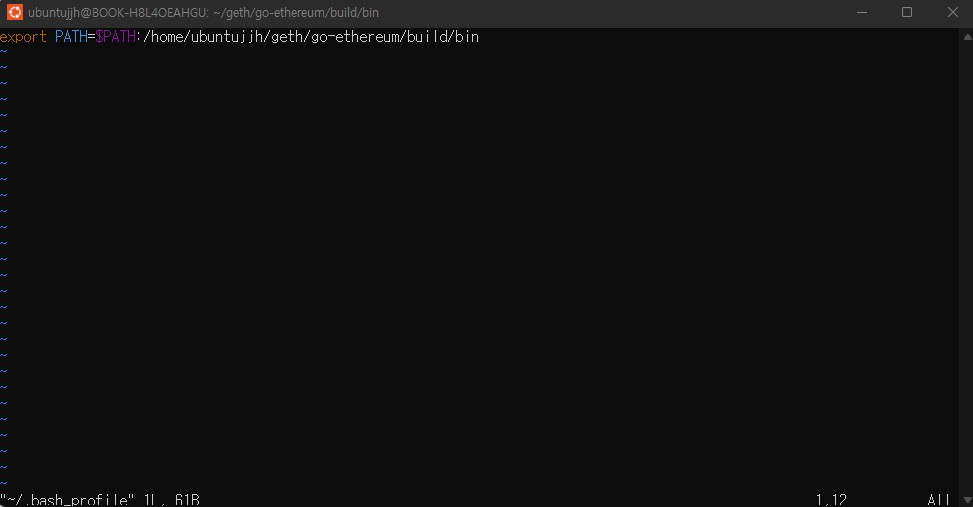
파일 적용
source ~/.bash_profile
geth 접속

'BlockChain' 카테고리의 다른 글
| (BlockChain) RPC (0) | 2023.02.09 |
|---|---|
| (BlockChain) IPC (0) | 2023.02.09 |
| (BlockChain) WSL (0) | 2023.02.09 |
| (BlockChain) VM & Kernel (0) | 2023.02.09 |
| (BlockChain) Transaction (0) | 2023.02.01 |